
If I’m not wrong, most of our visitors are interested in using VPN from China to visit blocked Internet contents such as Google, Twitter, Facebook, YouTube etc. In other words, VPN is a popular tool for unblocking internet contents (or “翻墙软件” in Chinese). However, there’re also some people who live outside of China but want to use a VPN to get into China, or get a China IP address.
If You Want to Use a VPN In China
Note: If you are not interested in getting a China IP address but instead looking for a good VPN to be used inside China, please read our article: Best VPNs for China (in Chinese: VPN推荐). In summary, below is a list of the best VPNs to be used in China:
Why would somebody look for a VPN into China, not out of it?
Well, there’re a few needs for that.
For example, in China, there’re a large number of media services that provide entertainment contents such as movies, TV shows, music etc.
Top China online video platforms include: CNTV.cn, Youku.com, Tudou.com, TV.Sohu.com, V.Baidu.com, Video.sina.com.cn, V.qq.com, IQiYi.com etc. Top China music services include Netease Music, QQ Music, Baidu Music etc.
While people in China can watch a lot of contents from these providers free of charge, many of those video platforms have implemented IP address-blocking (geoblocking), so that their contents are not available to people outside of China. Usually this type of geo-blocking works by looking at a visitor’s IP address. If your IP address doesn’t belong to China, you will not be able to watch those blocked contents. Since by using a VPN can “hide” a user’s real VPN IP address, you can use VPN to bypass this kind of geo-blocking, just like using VPN to unlock Netflix.
Besides watching China-only videos, there might be some other needs for getting a VPN into China. For example, some web developers might want to test whether their website is blocked in China, or test how fast their website loads in China. For this reason, they might need to use VPN to get into China and do their tests.
How to find a VPN to get into China? I’d recommend looking for a reliable VPN provider who have VPN servers in China. With them, you can connect to their China VPN server, get a China IP and use the Internet as if you are using a computer in China.
Which VPNs are good for getting into China? We’d recommend the following VPN providers:
Recommendations for VPN Into China:
1. CyberGhost VPN

CyberGhost VPN is a well-known VPN service that has been around for more than 15 years. It has been used by over 38 million users around the world. CyberGhost VPN offers over 9000 VPN servers, located across 91 countries, including more than 10 China servers with IP addresses in Shenzhen. Therefore, CyberGhost can be used to get around China’s geo-restriction. When connected to one of CyberGhost’s China servers, you will be able to get a China IP address and access China-only content such as streaming videos etc. Since CyberGhost offers a large number of servers in many countries, it can be also used to unblock streaming services cush as Netflix, Amazon Prime, Disney+, HBO Max and many more.
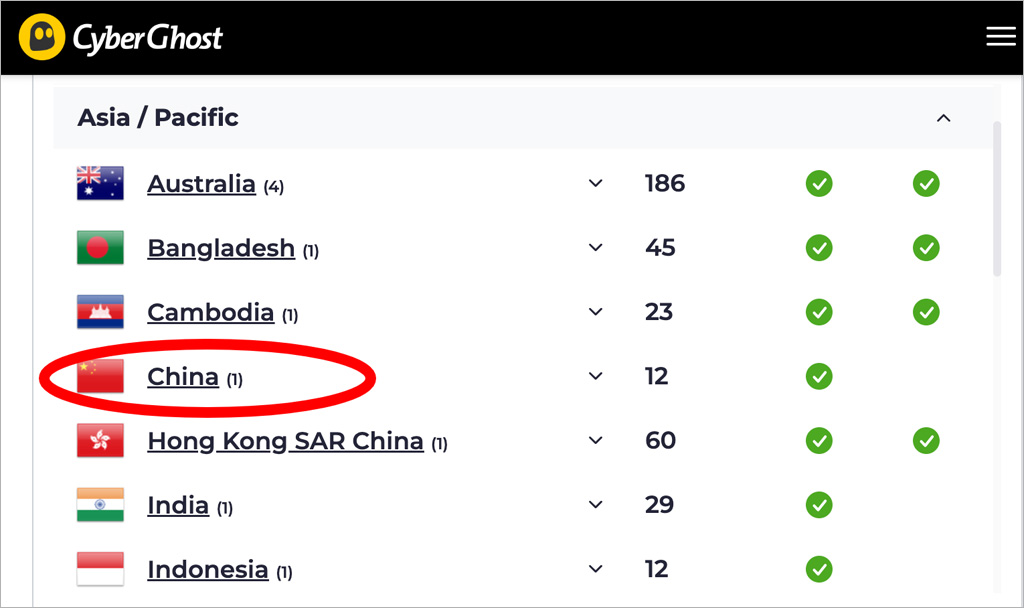
Below is a screenshot of the CyberGhost VPN software when connected to a China server:
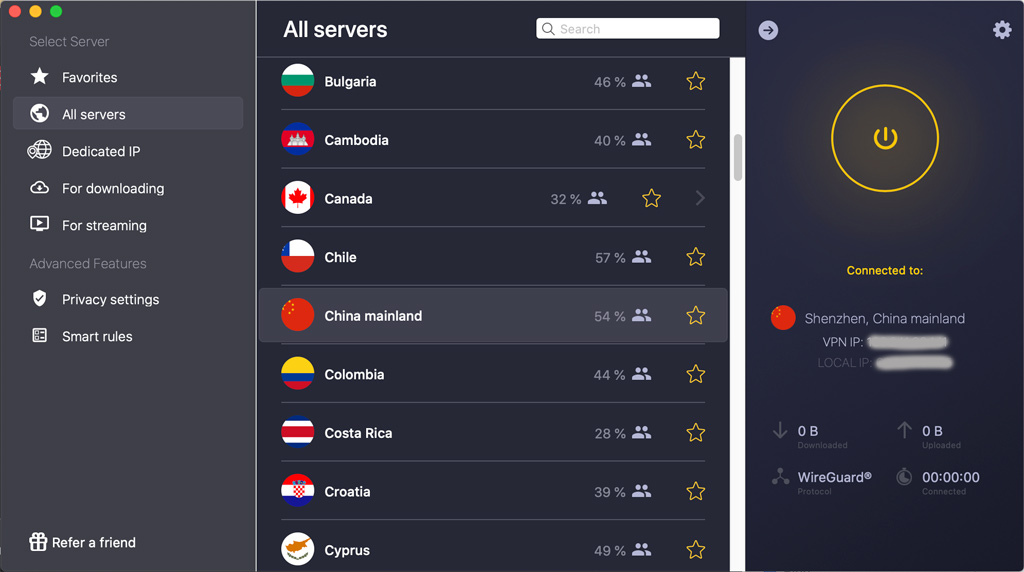
CyberGhost offers software/apps for Windows, macOS, Android, iOS and other platforms. It can also be set up on wifi router, smart TV and gaming console. CyberGhost supports major VPN protocols such as OpenVPN, IKEv2, and WireGuard. CyberGhost allows users to connect up to 7 devices at the same time and allow P2P file sharing and torrenting on most of their servers, including its China servers.
CyberGhost VPN Feature List
| Server Locations: | 9000+ severs, 100+ locations, 91 countries |
| VPN Protocols: | OpenVPN, IKEv2, WireGuard, L2TP |
| VPN Encryption: | 256-bit AES encryption |
| Operating systems: | Windows, macOS, iOS, Android, Linux, ChromeOS, FireOS |
| Torrent/P2P Support: | Allowed |
| Simultaneous Connections: | Up to 7 devices |
| Logging: | No-logs |
| Customer Support: | 24/7 live support |
| Payment Methods: | PayPal, Other, Credit card, Cryptocurrency |
| Money-back guarantee: | 45 days |
| Prices: | From $2.03/month |
In terms of pricing, CyberGhost offers three plans: a 1-Month plan ($12.99/mo), a 6-month plan ($6.99/mo) and a 2-year + 4 months plan ($2.03/mo). It offers a money-back guarantee for up to 45 days.
2. Private Internet Access

Private Internet Access (PIA) is a VPN service that has been around for more than 10 years. PIA offers high-speed VPN servers in 84 countries, including servers in China. Therefore, it can be used to get a China IP address to bypass China’s geo-blocking and access China-only content such as video streaming etc. Since PIA provides VPN servers in many countries, it can also be used to unblock other streaming services such as Netflix etc.
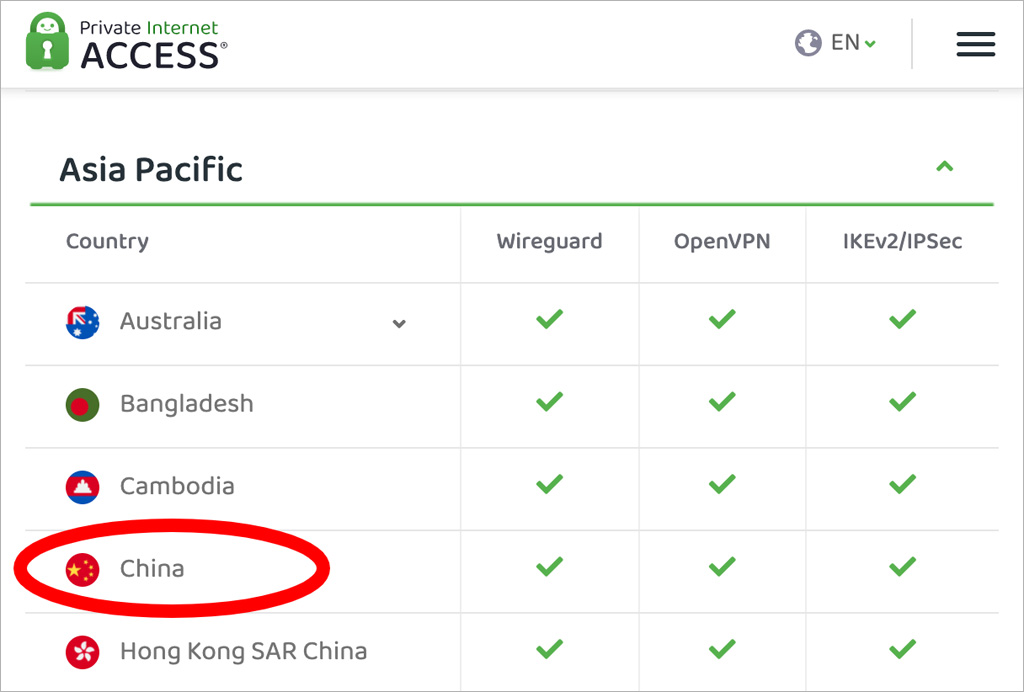
Below is a screenshot of the PIA VPN software when connected to China:
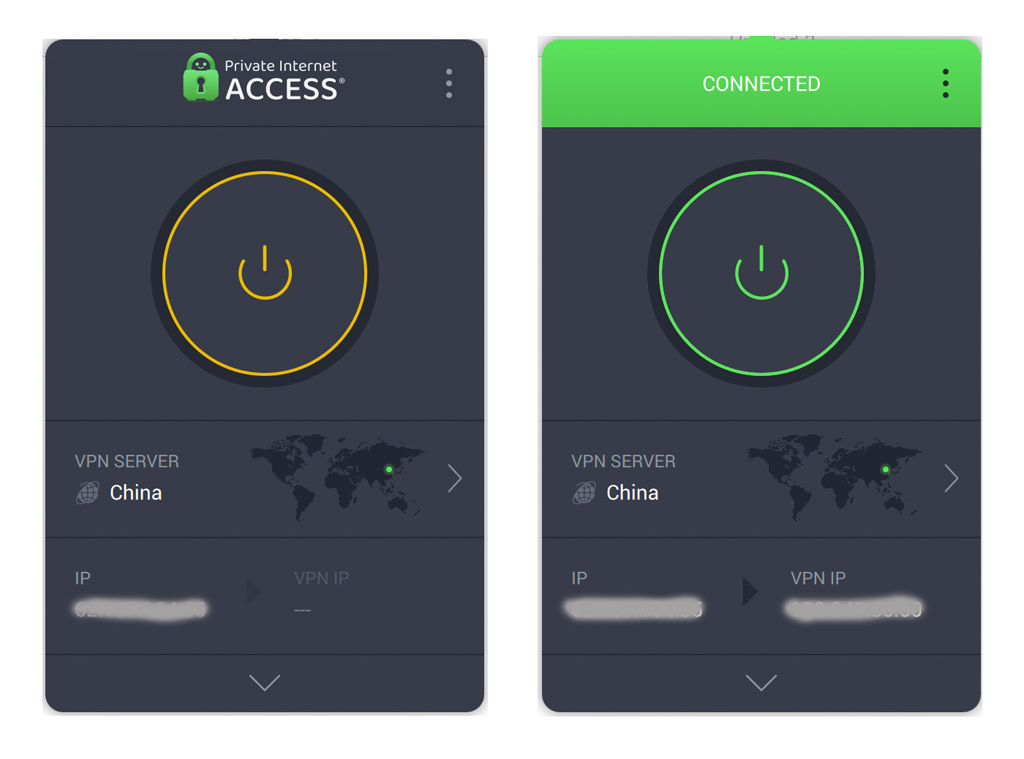
Private Internet Access supports VPN protocols such as OpenVPN, Wireguard, IKEv2/IPSec etc. and offers VPN software/app for different platforms, such as Windows, macOS, iOS, Android etc. It can also be set up on wifi router, smart TV and gaming console. PIA allows Up to 10 devices to use the same VPN account simultaneously.
Private Internet Access VPN Feature List
| Server Locations: | 35000+ Servers, 82 countries |
| VPN Protocols: | OpenVPN, IKEv2, WireGuard, L2TP |
| VPN Encryption: | 256-bit AES encryption |
| Operating systems: | Windows, macOS, iOS, Android, Linux, ChromeOS, FireOS |
| Torrent/P2P Support: | Allowed |
| Simultaneous Connections: | Unlimited |
| Logging: | No-logs |
| Customer Support: | 24/7 live support |
| Payment Methods: | Credit Card, PayPal, Amazon Pay, Cryptocurrencies |
| Money-back guarantee: | 30 days |
| Prices: | From $2.03/month |
Private Internet Access offers three pricing plans: 1) 1 Month Plan: $11.99/mo, 2) 6-Month Plan: $7.50/mo. 3) 2 Years + 4 Months Free: $2.03/mo.
3. PureVPN

PureVPN is a well-known VPN service provider with more than 6,000 servers in 65 countries and more than 80 locations around the world, including servers in mainland China (see the picture below). Users can use PureVPN to connect to a server in mainland China to obtain a Chinese IP address to access China-only services and online contents.
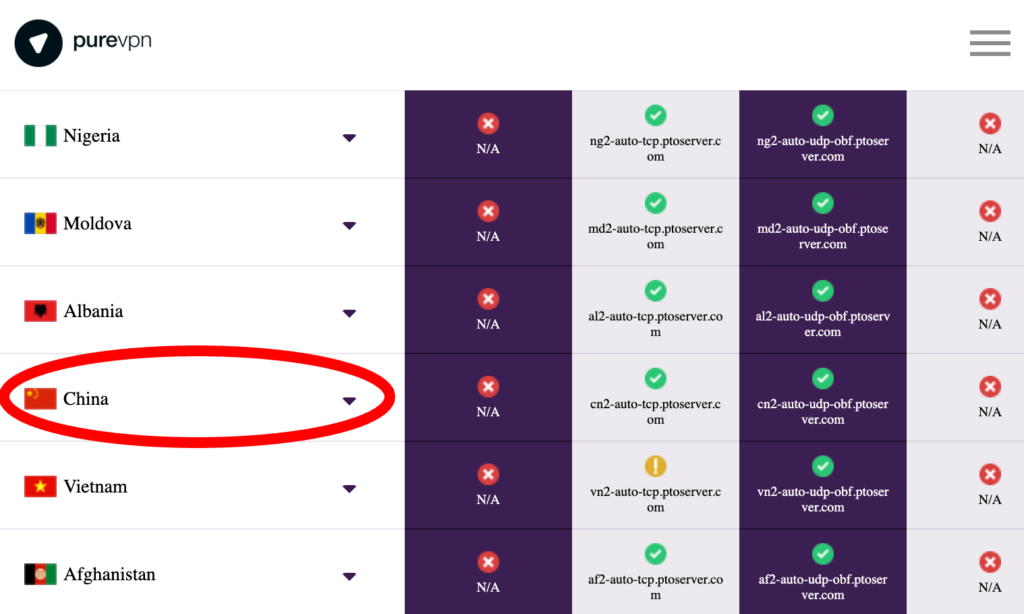
The price of PureVPN starts from $1.96 per month, and PureVPN offers a 31-day money-back guarantee for users to try the VPN service for free. PureVPN allows users to connect to its VPN service simultaneously on up to 10 devices (including computers, tablets, mobile phones, etc.).
4. Hotspot Shield Elite VPN

Hotspot Shield is best-known for its free VPN service. However, its free VPN service has some limitations and displays ads. Actually it also offer a paid VPN service, called Hotspot Shield Elite VPN, which has no limitations and offers more VPN server choices.
Hotspot Shield Elite VPN has VPN servers in 22 locations, including one in China, thus making it a good choice for VPN into China. If you connect to its China server, you will get a China IP address and thus can access China-only contents on this Internet.
Hotspot Shield Elite VPN uses its own proprietary VPN protocol, which can prevent VPN blocking. Its price starts from $2.08/month (if you pay for two years). Hotspot Shield Elite VPN allows 5 simultaneous connections and offers a 30 day money back guarantee for users to test our their VPN services.
5. WannaFlix

WannaFlix is a relatively new VPN provider based in Hong Kong. This VPN allows users to bypass geo-restrictions so that they can watch streaming videos and enjoy other services that are not available in their own countries.
WannaFlix offers VPN servers located in 19 countries. Although they have not listed China among their server locations on their website, if you use their apps, you can find “China Mainland (QQ/iQiyi/PPTV, etc.) as one of their VPN server locations, which makes Wannaflix a good choice for VPN into China. You can connect to WannaFlix’s China Mainland servers to get a China IP and bypass geo-blocking to access China-only contents such as YouKu videos etc.
The price for WannaFlix starts from $6.99/mo (use this link along with promo code “TIPS30” to get 30% off). It also offers a 30 day money-back guarantee, which is a pretty long period of time for testing out their VPN service for free. WannaFlix also offers a 3-day free trial
How to Use a VPN to get a China IP Address
Almost all VPN software/app provides the option of choosing different VPN server locations. For example, US VPN server, Japan VPN server (日本VPN), Hong Kong VPN server, Taiwan VPN server etc. Once you have signed up a VPN service that has servers in China, you can connect to their China VPN server to get a China IP address. If you use the VPN software provided by this VPN provider, you can select China as the server location before turning on the VPN connection. If you want to set up VPN connection manually, you can follow this VPN provider’s instruction to set up a China VPN connection.
Let’s use CyberGhost VPN as an example to show how to use a VPN to get a China IP address.
Step 1: Open the VPN software
Let’s use CyberGhost VPN’s desktop VPN software as an example. First, you need to open the VPN software (as shown in image below):
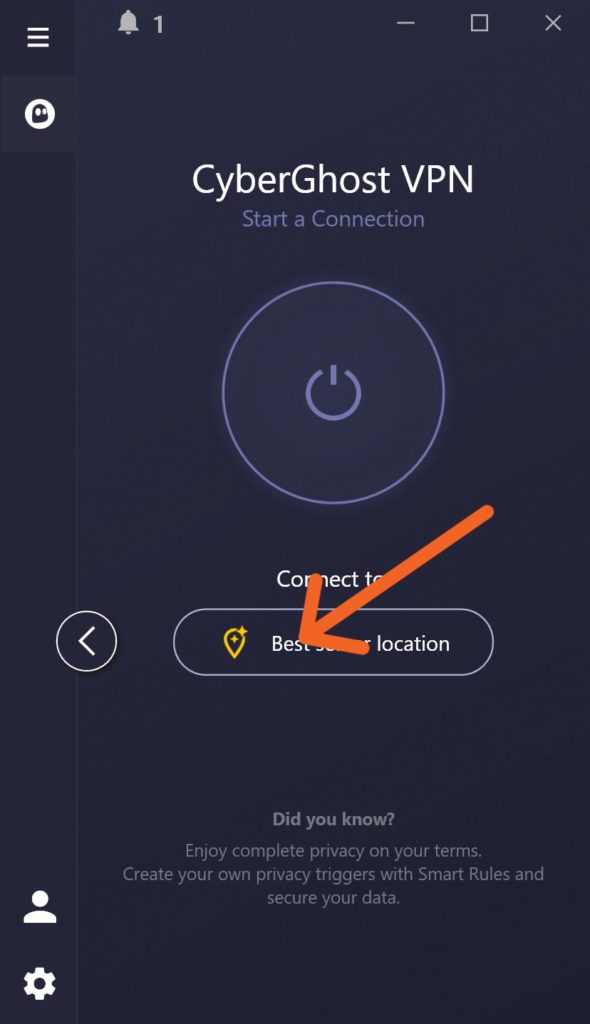
Step 2: View the list of VPN server locations
Next we need to select a VPN server located in China. To do this, we first need to open the VPN server list. On CyberGhost’s VPN software interface, if you can’t find China as a VPN server location, you can click on the “More Servers” link (as shown below):
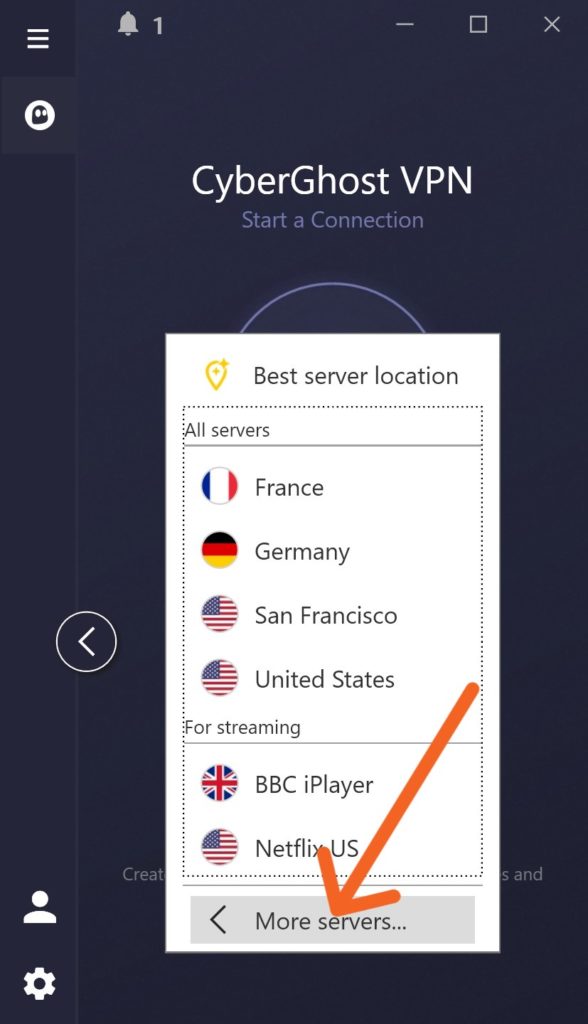
Step 3: Select a VPN server in China
Once you have opened the VPN server location list, you should be able to find China as one of the choices (see image below). Go ahead and click on this location and you will see the VPN location button on the main window becomes China. Now, you can click on the connect button.
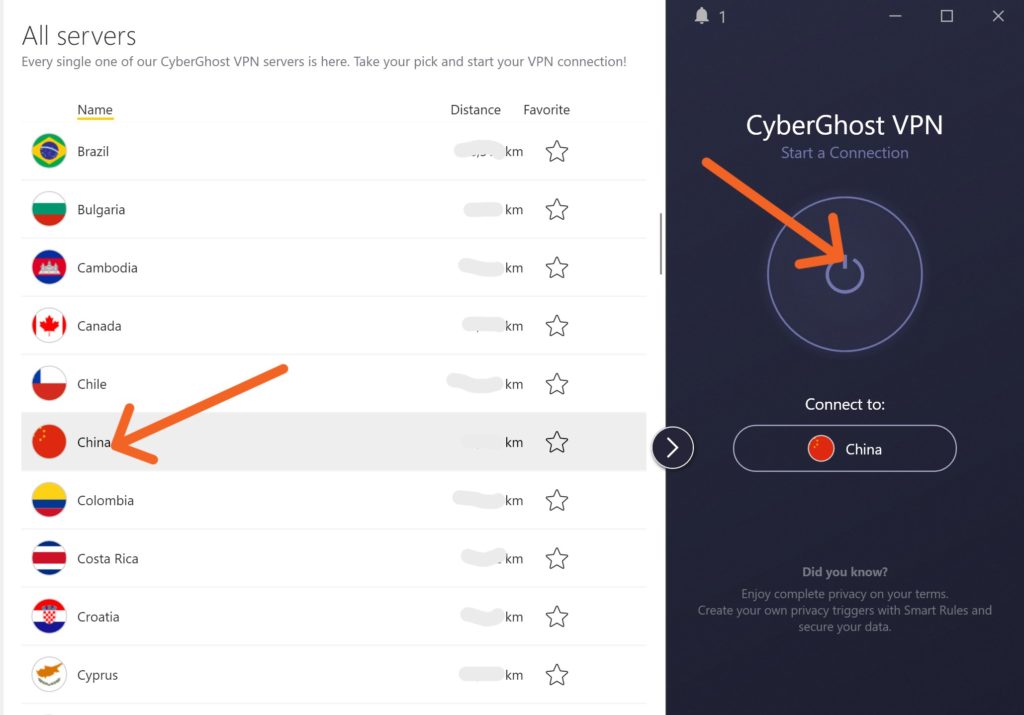
Step 4: Connect to the VPN server in China
After clicking on the connect button, the VPN software will establish a VPN connection to its VPN server located in China. Once you have successfully connected, the VPN software will show the physical location of your current IP address (for example, Shenzhen, China, as shown in image below). That’s it! You have successfully changed your IP address to China using your VPN! Now you can enjoy China-only contents such as video streaming, music streaming and more!
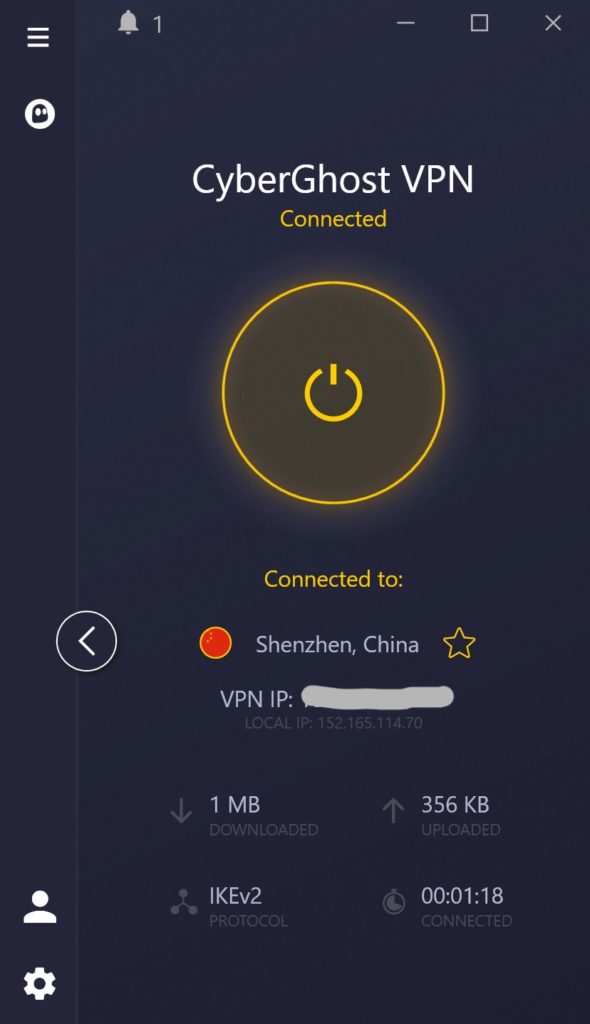
VPN to China: FAQs
There are many popular Chinese online video, music and gaming services that will block users from outside of China or apply restrictions on visitors who do not live in China. This kind of geo-blocking can be bypassed if you visit from an IP address that belongs to China.
In order to use a VPN to get a Chinese IP address, the VPN must offer VPN servers in China. Based on our testings, we recommend the following VPNs for the purpose of “VPN to China”: CyberGhost VPN and Private Internet Access VPN etc.
If you are not living in China, the best way to get a Chinese IP address is to use a VPN. When connected to a VPN server located in China, you will appear to be visiting any websites or online services from that IP address that belongs to China. As a result, by using a VPN, you will get a China IP address.
If a VPN does not provide VPN servers located in China or associated with a Chinese IP address, that VPN cannot be used for the purpose of “VPN into China”.
With a working VPN that provides VPN servers in China, you can follow the following steps to get a Chinese IP address: 1) Log in the VPN software or APP. 2) From the list of VPN servers, choose one VPN server that’s located in China. 3) Connect to that Chinese VPN server.
When choosing a VPN into China, you should make sure: 1) The VPN service should offer VPN servers located in Mainland China (Note: Hong Kong VPN servers do not belong to this category). 2) The VPN should offer fast speed and stable connections. 3) The VPN should offer good price and money-back guarantees. 4) The VPN should offer fast and responsive customer support to solve your problems.
VPN to China: Conclusion
In this article, we have shown why and how to use VPNs to get a China IP address to bypass China’s geo-blocking on video and music media service. We have also recommended some best VPNs to do that. Based on our own testings, the best VPNs for “VPN to China” are CyberGhost VPN and Private Internet Access VPN:
You can also read this article in Chinese: 翻墙回国内VPN指南。
